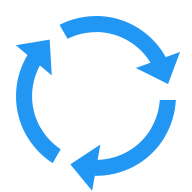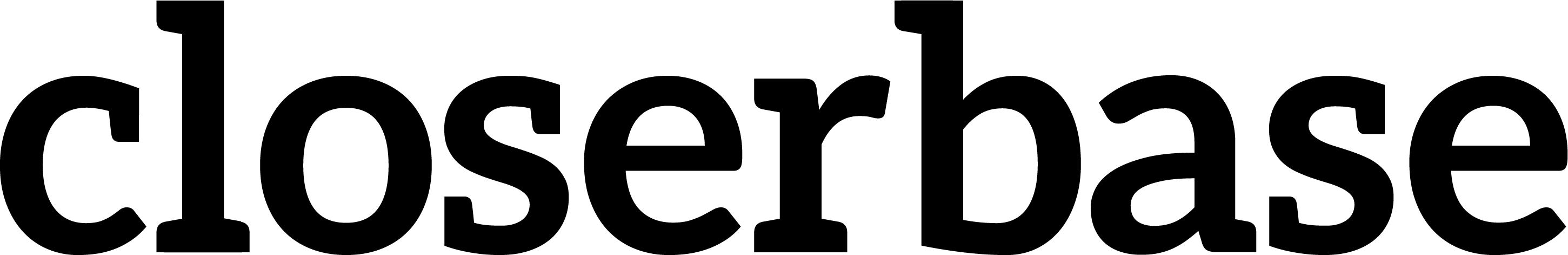General information on the platform
What does closerfinden.de cost?
For companies who are looking for and want to employ sales staff, closerfinden.de is currently completely free of charge. The profile packages for the sales experts can be found here.
Is there a difference between an account for high-price phone sales experts (closer) and one for businesses?
Yeah, there is. Please choose the account that suits you best so that you can use the corresponding functions.
I accidentally chose the wrong account type (sales expert instead of company - or vice versa). What do I do now?
Two possibilities:
- You just create an additional account with the correct type.
- You write to us via chat or e-mail to [email protected]. then we’ll fix it for you.
I am missing certain functions or pages. What could be the reason for this?
You may have chosen the wrong account type (sales expert instead of company or vice versa) when you registered.
If you lack functions as a sales expert, it is possible that your profile package has not yet been activated. This could be because you have paid by SEPA direct debit (in this case it takes up to 3 weeks until the money is collected and the functions are activated for you).
For further support please send us an e-mail to [email protected] or a message via the support chat (bottom right of this page). We will go troubleshooting for you.
I would like to use the platform as a sales expert and company at the same time. Is that possible?
Yes, that goes without saying. But please create two user accounts (register twice) – one as a Candidate (sales expert) and one as an Employer.
Where can I find all important features and functions on the platform?
You will find all important features and functions, especially the paid ones in your Dashboard. Please have a look at the navigation on the left side of this page.
How do I get to my Dashboard (most important page of the whole platform)?
Please log in. On the top right you will find your profile picture (or a placeholder for it), your name and a small arrow. Click on one of the elements in the top right corner. A small menu will open. In this menu you will also find the menu item Dashboard. Click it to get to your Dashboard.
There you will find all important features and functions of closerfinden.de.
I cannot log in. The error message "Session token has expired..." appears.
Please change your browser (e.g. use Chrome instead of Safari or Firefox Edge) or clear the cache of your browser.
If you continue to have problems logging in, please contact us via the support chat at the bottom right of the page.
Messages
Where can I find my received messages?
You can find your messages on the page Messages (please log in) in your Dashboard.
Click on the lines to open and reply to the conversations with each person.
To whom can I write a message and how?
Messages to companies: On the pages of the individual job offers you will find a Send message button. Click this button to start a conversation with the company.
Messages to sales experts: On the profiles of the sales experts you will find the button Send message. Click this button to start a conversation with the sales expert.
You will find all your sent and received messages on the Messages page in your Dashboard.
Sales experts
Can I register as a sales expert even without a closer coaching training?
Yes, you can. The better your sales skills and the more experience you have though, the better your chances of getting an attractive job offer.
What are the chances that as a high-price telephone sales expert (closer) I will find a job offer on Closerbase?
It depends very much on your skills, your experience, and your commitment.
I've applied for a job. How long does it take before I receive a response to my application?
This depends on many factors. Usually, you will receive replies within 4-8 weeks after your application. Not all employers send rejections to applicants. But if in doubt, just ask what the status is.
I have purchased the business profile, but I do not appear on the start page. Why is that?
It may take up to 24 hours before the profile change takes effect on the website. Please be patient a little longer.
If you paid by SEPA direct debit it will take up to 3 weeks until your payment has been processed and your profile with all features has been activated.
For further information please send us an email to [email protected] or contact us via chat on the bottom right side of the site.
Profile (resume)
I have no experience yet, but I cannot enter a "0" in the fields in my profile. What do I do?
Please enter “0.0” or “1” instead
What is the best program / app to record my audio presentation for the profile (resume)?
The most important thing is that you then export the file as mp3. Currently only mp3 files can be processed and played.
There are numerous free apps with which you can record your presentation.
Apps for Android (Google Play Store):
Apps for iOS (Apple App Store):
Before you upload the file, please check again that it ends with .mp3. Then it is an mp3 file that you can use for your profile.
Where can I view my profile (resume)?
Please log in and go to the page Manage Resumes in your Dashboard. Click the name of your profile (usually your name), on the left side of the row. This will open your profile as others see it.
Where can I edit my profile / resume?
Please log in and go to the page Manage Resumes in your Dashboard. Click Edit to edit your profile (resume).
Can I edit my profile (resume) after I have created it?
Yes, of course. You can edit your profile (resume) as often as you like. To do so, please log in and go to the page Manage Resumes in your Dashboard. There, you will find your profile (resume) and can edit it. Please save your changes before you leave the page.
How do I remove or replace the documents I have uploaded to my profile (resume)?
Please log in and go to the page Manage Resumes in your Dashboard. There you will find your profile and can edit it.
In the edit view you will find the item Documents. Click on [Remove] to remove a document.
If you now want to upload a new document, you can now do so by clicking the button Browse.
Please save your changes before you leave the page.
Can my profile (resume) be found and opened from the web?
Yes, by default your profile (resume) is publicly viewable and can also be found via search engines (e.g. Google, Bing).
Feedback and rating system
How does the feedback and rating system work?
Our feedback and evaluation system is completely free of charge for everyone. You can use our system as a sales expert free of charge to collect as many feedbacks and evaluations as you want from your clients and customers. You do not need a subscription.
This is how the feedback and rating system works in detail:
- Log in.
- In your Dashboard, you will find the page Collect feedback.
- There, get your feedback link by clicking the “Copy link” button. The link will be saved to the clipboard.
- You then send this link to your employer/client. You can paste it, for example, in an email or send it via WhatsApp. You can insert the link either using the function of your mouse or with the key combination “Ctrl + v” (Windows), “Cmd (⌘) + v” (Mac).
- Your employer/client opens this link in the browser.
- He will find there a feedback form, which he fills.
- Important: Subsequently, this feedback must be confirmed by e-mail. If this is not done, it will be deleted after 14 days.
- As a sales expert, you will see all your feedback in your Dashboard on the Collect Feedback page.
- Companies get data from the feedbacks on different pages in different forms.
- Depending on whether you have a free profile, a Pro, or a Business subscription, different amounts of feedback will be displayed on your profile. You can find more information about this in the product descriptions, e.g. on the homepage.
How many feedbacks can I collect?
You can collect unlimited feedback ratings, but only one per calendar month.
What happens if feedback is not confirmed?
Then it will be deleted again after 14 days.
Subscriptions and payment
What payment methods do you offer?
Currently, payment is possible by credit card and SEPA direct debit.
If you pay by credit card all features will be activated for you immediately.
If you pay by SEPA direct debit, it takes up to 16 days until the payment has been processed and all features have been activated for you.
Which payment method should I choose?
We strongly advise anyone who has a credit card to pay by credit card. For the simple reason that the payment with SEPA direct debit can take up to 3 weeks. That means you will only get the features of your plan after up to 3 weeks.
Where can I get a cheap credit card?
What is SEPA Direct Debit and how does it work?
If you choose SEPA Direct Debit as payment method, the amount for your subscription will be collected directly from your bank account. The payment method is thus available to all who have a bank account.
Disadvantage: The process can take up to 3 weeks. This means that the additional functions in your user account will only be activated for you after up to 3 weeks. So you should have a little patience here.
I paid by SEPA direct debit. When will I be activated for job requests, can I view the job offers or will I be listed on the start page?
Your account will be upgraded after about 12-16 days when paying by SEPA direct debit. Only after the money has been collected from your account and assigned to your user account, all functions of the selected subscription will be activated for you.
The process at a glance:
- You order your subscription by SEPA direct debit.
- After about 10-12 days the money will be withdrawn from your account.
- After 2-4 more days the money will have been received by us, assigned to your account and your account will be updated. You will then have all the features of the selected subscription at your disposal.
Unfortunately, we have no influence on this process. It is carried out by the payment service provider Stripe. Please be patient.
If your account has not been updated after 16 days, please write to us at [email protected] and ask us to check your account. We will check your account within 48 hours and get back to you.
For your peace of mind: So far, every SEPA direct debit order has worked. It just takes a little longer.
I paid by SEPA direct debit. However, my user account has not been updated. I am still missing all features of the profile package.
Your account will be upgraded after about 12-16 days when paying by SEPA direct debit. Only after the money has been collected from your account and assigned to your user account, all functions of the selected subscription will be activated for you.
The process at a glance:
- You order your subscription by SEPA direct debit.
- After about 10-12 days the money will be withdrawn from your account.
- After 2-4 more days the money will have been received by us, assigned to your account and your account will be updated. You will then have all the features of the selected subscription at your disposal.
Unfortunately, we have no influence on this process. It is carried out by the payment service provider Stripe. Please be patient.
If your account has not been updated after 16 days, please write to us at [email protected] and ask us to check your account. We will check your account within 48 hours and get back to you.
For your peace of mind: So far, every SEPA direct debit order has worked. It just takes a little longer.
I paid by SEPA direct debit. Will I be notified when the order is completed and the features from the profile package have been activated?
Yes, you will receive a e-mail confirming that the order is completed now. It is best to log in directly and check whether the corresponding features have been activated in your user account.
If you still have questions here, please write to us at [email protected] or via the chat on the bottom right of the page.
Will I receive an invoice for the subscription?
Yes, of course. You will receive an invoice with all necessary details for the tax office. Only exception: If you redeem a voucher and the invoice amount is 0 €. If you do not spend anything, you will not receive an invoice. Otherwise always.
I have placed an order "by mistake" but would like to cancel it. What do I do now?
In principle, the withdrawal from the purchase on closerfinden.de is excluded. You confirm this also during the payment process. However, if you have paid by SEPA direct debit and the ordering process is not yet completed, we will refund your money if you wish so.
The following is necessary for this:
- Cancel your order in your Dashboard. You will find detailed instructions on how to do this on the FAQ page.
- Please send us a message to [email protected] or via strong chat (bottom right of the page).
Please note:
- If you have placed an order by SEPA direct debit, we cannot stop this process. This means that the money will first be withdrawn from your account.
- We can initiate the return transfer as soon as we have received the money in our account. This takes up to 16 days.
- Once we have initiated the return transfer, it will take 5-10 days until the money is back in your account. So please be patient here for a while.
Where can I manage my subscriptions?
Please log in and go to the page My Subscriptions in your Dashboard.
Payment for my subscription has failed. What does this mean and what do I do now?
First you should check why the payment failed. There are the following possible reasons for this:
- Change of bank details
- Invalid / Expired credit card
- No sufficient funds on bank account / credit card
- Locked credit card
- and then some more…
Your subscription is now in the status payment pending / on hold.
The features of your subscription have been temporarily disabled.
- To reactivate your subscription, please log into your user account.
- In your Dashboard you will find the two menu items My Orders and My Subscriptions.
- With the corresponding order or subscription you will find the strong button Pay.
- Click the button to pay the amount due and reactivate your subscription.
- You will now be redirected to the Checkout page.
- There, on the checkout page, enter your (new) payment details.
- Complete the payment by clicking on the button Pay for order / Pay for subscription / Pay.
- As soon as the payment is completed, your subscription will be activated again and you will have all the features of your package again.
- If you pay by SEPA direct debit, it takes about 5-12 days until your payment is received, processed and your subscription with all features is reactivated.
- Please make sure that your bank account or credit card is covered so that the amount can actually be debited. If this is not the case, bank charges of €8 can be incurred.
If you still have questions, please send us an email to [email protected] or contact us via the chat on the bottom right of the page.
Where can I change the payment method for my subscription (e.g. if my bank account or credit card has changed)?
Please log in and go to the page My Subscriptions in your Dashboard. Select the active subscription for which you want to change the payment method. To do this, click on View, on the right, at the end of the line.
On the next page, that of the subscription, you will find the button Change payment. Click this button.
On the following page you can enter a new payment method. Finally, click on the button Change payment method.
How can I cancel a subscription?
Please log in and go to the page My Subscriptions in your Dashboard. Select the subscription you want to cancel. To do this, click on View. On the next page you will find the button Cancel. By clicking on this button you cancel your subscription at the end of the subscription period. You keep all features of your profile package until the end of the subscription period.
What does my credit card statement or bank statement / sales statement of my account show for the billing of the subscription?
On the credit card statement, the bank statement or the statement of your turnover on the bank account is either Actilize UG (haftungsbeschränkt) or closerfinden.de.
What happens if I dispute a payment to closerfinden.de?
Basically you have the possibility to complain about payments at your bank. This possibility was created to block illegal payments and to prevent fraud.
If you place an order at closerfinden.de, you enter into a purchase contract with us, closerfinden.de or the Actilize UG (haftungsbeschränkt). This contract of sale entitles you to use our product and obligates you to pay for it.
If you demand a payment back without giving any reason, you are violating the purchase contract. You have received the product from us, but you are not paying for it. You’re breaking the law.
Since complaints are always associated with additional costs for us, we reserve the right to take legal action. In the extreme case it can come to a court case, in which the matter is then clarified in court.
What are the possible consequences of disputing the payment?
- Deactivation of your profile
- Deletion of your account
- Lifetime ban for the platform closerfinden.de
- Costs for legal proceedings (court, lawyer, …)
- Conviction for fraud
- Entry in the criminal record: criminal record for fraud
- Imprisonment for up to 5 years or a fine
- Loss of personal reputation
- loss of valuable life time and quality through above described consequences
Is it really worth it?
Imagine the following situation for a moment.
You worked a whole month on one product. Now a customer comes and buys your product. He pays for the product and leaves the store. The next day the customer comes back into your shop, goes to your cash register and takes his money out of the cash register again. But he did not bring the product with him. Now you have to pay a fee because a customer has opened the cash register without being asked.
Would you consider that fair? This is exactly the situation when you dispute a payment for an order at closerfinden.de.
What should you do if you are dissatisfied with the product you have purchased or if you have questions?
It’s simple: Talk to us.
We will do our best to help you with all your questions and will always find a solution in a personal, constructive conversation.
If you have any questions or want to make a complaint, please send us a message via chat (bottom right of the page) or an email to [email protected].
We are looking forward to your message and to helping you further.
What happens if I cancel my subscription? Will I also lose the profile I created?
Don’t worry. You can cancel your subscription at any time and keep your profile as you created it.
If you want to become active on our platform again at a later date, you can always get a new subscription. The new subscription will then be automatically linked to your old profile.
If you do so, please make sure that you log in with your old user account where your profile is stored. If you create a new user account, we cannot move your old profile to your new account. In this case it is necessary that you create a new profile in your new account.
Job offers, application and payment
Where can I find the job offers?
In order to view all job offers, you need a profile package Pro or Business. If you have an active profile package Pro or Business, please log in to your account. You will find all job offers on the page All job offers in your Dashboard.
Where do I see if I have been invited to a job?
In order to be able to get invited to jobs, you need an active profile package (Basic, Pro or Business). If this is the case, please log in. You will find the job offers for which you have been requested on the page My job offers in your Dashboard.
Where can I see which jobs I have already applied for?
Please log in and go to the page My Applications in your Dashboard. When you have applied for a job, the green “Apply for job” button on the job pages will also disappear.
How does it work with the payment of the orders? Do I get the money via Closerbase or directly from the client?
You receive the money directly from the client, either via a platform such as Digistore, Copecart or Elopage or simply transferred to your bank account.
Important hints
Please verify your e-mail address (especially Yahoo Mail)
Unfortunately, some e-mails are not put through to the addressee if your e-mail address has not been verified. If your email service (the company you registered your email address with) allows you to have your email address verified, please do so.
Unfortunately, we have no control over whether or not an email is delivered. The receiving e-mail service or server alone decides whether or not an e-mail will be delivered.
Help for verification with different providers:
Yahoo
Companies
As a company, can I also pay by invoice and bank transfer?
You can also order and pay for the Premium Job Ad (not the Day Ticket) by invoice and bank transfer. Please send us a message with your order request and the complete invoice data as well as the e-mail address to which we may send the invoice via the chat at the bottom right of the page or by e-mail to [email protected].
I am interested in working with a high-price telephone sales expert. Is there any further information regarding the cooperation?
Yes, we have written two articles on this. You can find them here: Blog post 1 – Why it pays off for coaches, consultants and companies to use closers / telesales experts and graduate professionals, Blog post 2 – This is how it works to work with a closer, a sales and closing specialist
How many companies does a freelance high price phone sales expert usually work for?
Most high price phone sales professionals who work as freelancers have the goal of working for as few companies as possible and only for as many as necessary. The more leads or closing chances the companies provide the sales experts, the less cooperation the sales experts have to enter into.
Are freelance high price phone sales experts loyal?
We cannot answer this question any more than we can answer the question of whether bankers, insurance agents or building cleaners are loyal. Loyalty depends on many factors. Both parties, companies and sales experts, have a responsibility to create an environment in which loyalty can grow. This includes payment, appreciation, reliable communication and much more.
For high-priced telephone sales experts, the most convenient and easiest thing to do is to work for someone on a long-term basis. The same applies to companies. A deviation from these ideas is usually based on a certain dissatisfaction. Avoid this dissatisfaction and you will be able to develop a good long-term cooperation.
Is my job offer publicly visible?
It depends on the type of the job ad.
If you choose the “Free” job ad, your offer can only be accessed by logged-in members who pay for their access.
If you choose one of our Premium job ads, we will also place your offer on our homepage. This means that the job offer can be viewed by the public.
Please note that the payment process for the premium job ads must be successfully completed for your job ad to appear on the start page.
How long does it take until I receive the first applications for my job offer?
This depends on many factors. If it’s an attractive warm acquisition job offer where you provide warm leads and you’ve invited some sales professionals to the job offer, you should receive the first applications within 48 hours. In other cases it may take a few days.
Job offers and applications
Where can I edit my job offer (subsequently)?
You can edit your job offer at any time, even after creating. Please go to the page Manage jobs in your Dashboard.
Right, at the end of each line, you will find a pencil icon labeled “Edit”. Tap / click the pen or Edit to edit your job offers.
Where can I see if someone has applied for our job offer?
Please go to the page Manage jobs in your Dashboard.
Relatively far to the right you will find the column Applications. If there is a horizontal line there, no one has ever applied for a profile with you. However, it is possible that you have already received messages about your job offer. You can find the messages on the page Messages, also in your Dashboard.
If you have already received applications with a profile, there is a View button in the column “Applications”. On the button you will also find in (…) the number of the already received applications. If the button says “View (5)”, you know that you have already received five applications for the job offer.
Click on the button to see all applications.
How can I view the profiles of our applicants?
Please go to the page Manage jobs in your Dashboard.
If you have already received applications with a profile, you will find a button View in the column Applications. On the button you will also find in (…) the number of the already received applications. If the button says “View (5)”, you know that you have already received five applications for the job offer.
Click on the button to see all applications.
On the following page you will find all applicants listed. Click there on the name of the applicant or on the text link View Resume. With a right click you can open the profile in a new tab.
You will also find the text link Email under the applicant’s name. Click on it to send the applicant an email.
How can I deactivate my job offer so that nobody can apply for it anymore?
You can deactivate your job offer at any time to reactivate it later if necessary.
To do so, go to the page Manage Jobs in your Dashboard.
Click Mark filled at the end of the row to hide your job offer.
In the column Filled? the job offer is marked with a checkmark.
How can I republish my job offer after I have temporarily deactivated it?
Go to the page Manage Jobs in your Dashboard.
At the end of a line of a filled (hidden / deactivated) job offer, you will find a short horizontal dash with the description Mark not filled. Type/click the dash or text to re-publish your job offer
Can I use an existing job offer as a template for a new one?
Yeah, that works. You can easily create a duplicate of an existing job offer and then modify this duplicate as you wish.
To do this, go to the page Manage Jobs in your Dashboard.
At the end of each line of a job offer, you will find two sheets of paper on top of each other with the caption Duplicate. Type / click the icon or text to duplicate your job offer.
My job offer has expired. Can I post it again?
Yeah, you can. To do so, go to the page Manage Jobs in your Dashboard.
Right, at the end of each line of a job offer, you will find 2 arrows spinning in a circle with the caption Relist. Tap / click the icon or text to publish your job offer again.
In the next step you can edit the job offer again as you like. If you set a date for the application deadline, make sure that it is far enough in the future.
Then click on Preview button (at the very bottom of the page).
Complete the process on the next page by clicking on the button Submit Listing (top right).
How can I permanently delete a job offer?
Before you do that, you should know that you can also hide your job offer. To do so, go to the page Manage Jobs in your Dashboard. Click Mark filled to hide your job offer. This has the advantage that you can reactivate it at any time.
If you want to delete your job offer permanently, you can also do so on this page. On the right, at the end of each line, you will find a cross symbol with the label Delete. Click it to delete your job offer ultimately.
Caution: This cannot be undone.
Sales expert search
Can I also search for sales experts?
Yes, you can.
In your Dashboard, you’ll find the Find Sales Experts page. There you will find all sales experts who have an active subscription with us.
You can use numerous filter options to quickly find the right sales experts for you.
How does it work with the filters?
The search offers you 3 search or input fields.
- Search field: Here you can search for all possible words and terms (name, industry, special skills). You can deactivate and reactivate these filters at any time. Just click or tap them. The filters will be deleted as soon as you leave the page.
- Search field: Here you can filter by the languages that the sales experts should speak. These are usually the languages in which sales calls are made.
- Search field: Here you can use a location filter to find the sales experts who live near your location. This filter is recommended if the sales experts are to work in your office.
Below you will find a number of predefined filters. These are initially disabled (grayed out). When you click or type on them, they turn green and become active. This will change the list of results you see below.
You would like to have more filter options?
Then please send us a message to [email protected] or use the chat at the bottom right of the page.
More questions?
You have further questions? Then feel free to send us a message via the chat on the bottom right of this page or send an e-mail to [email protected].